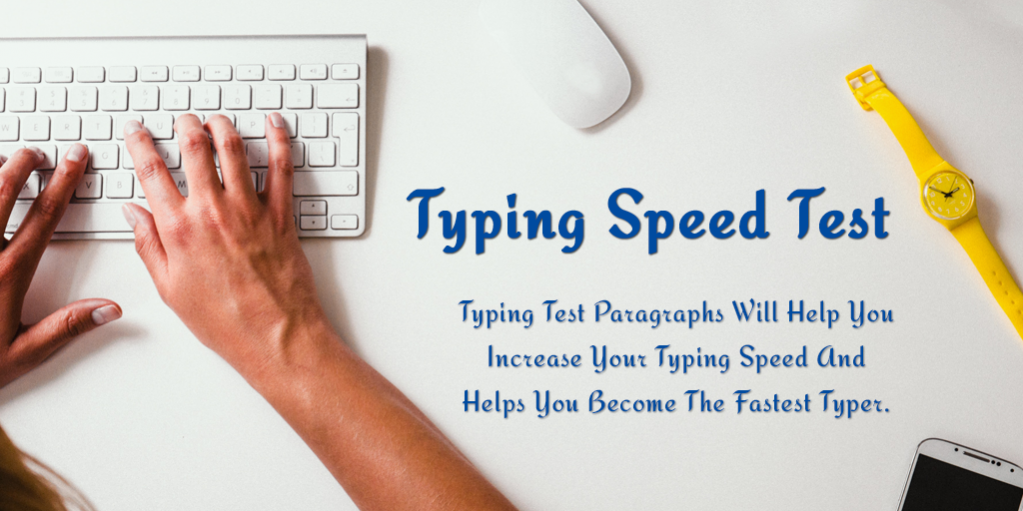Learn Typing in Mobile - Typing Speed Master Test 1.2
Free Version
Publisher Description
Learn Typing in Mobile - Typing Speed Master Test application will help you increase your typing speed and helps you become the fastest typer in the world.
Smart paragraph which you need to type as fast as you do.
Do your word practice day to day.
Correct your sentence if you are type right or wrong & here time counter available.
Each correct word will be added to your score and wrong typed word will not be counted.
Features :-
* Very helpful for beginners & better to focus on accuracy.
* Type with accuracy & honesty.
* Daily new paragraphs available for fast & easy typing.
* Easy to correct your words & increase your testing regarding english pronunciation.
* Now type your character & sentence to increase your speed.
* Different types of typing test available like easy, medium, hard & harder.
* Show correct & wrong number you have typed.
* Completed typing in given time.
* You can change time also as you want to change.
* Now you can see your typing speed with different speed tests.
* Final result in your hand after each & every test.
* Save & share your result on social media application.
Now you can increase your typing speed & check your english pronunciation by your self.
Learn Typing in Mobile & improve your skills face to find a job.
You can improve your speed of typing & learn how to operate a computer keyboard on mobile.
About Learn Typing in Mobile - Typing Speed Master Test
Learn Typing in Mobile - Typing Speed Master Test is a free app for Android published in the PIMS & Calendars list of apps, part of Business.
The company that develops Learn Typing in Mobile - Typing Speed Master Test is Shining Tools Zone. The latest version released by its developer is 1.2.
To install Learn Typing in Mobile - Typing Speed Master Test on your Android device, just click the green Continue To App button above to start the installation process. The app is listed on our website since 2020-12-14 and was downloaded 2 times. We have already checked if the download link is safe, however for your own protection we recommend that you scan the downloaded app with your antivirus. Your antivirus may detect the Learn Typing in Mobile - Typing Speed Master Test as malware as malware if the download link to com.shining.typing.test.tools.zone is broken.
How to install Learn Typing in Mobile - Typing Speed Master Test on your Android device:
- Click on the Continue To App button on our website. This will redirect you to Google Play.
- Once the Learn Typing in Mobile - Typing Speed Master Test is shown in the Google Play listing of your Android device, you can start its download and installation. Tap on the Install button located below the search bar and to the right of the app icon.
- A pop-up window with the permissions required by Learn Typing in Mobile - Typing Speed Master Test will be shown. Click on Accept to continue the process.
- Learn Typing in Mobile - Typing Speed Master Test will be downloaded onto your device, displaying a progress. Once the download completes, the installation will start and you'll get a notification after the installation is finished.